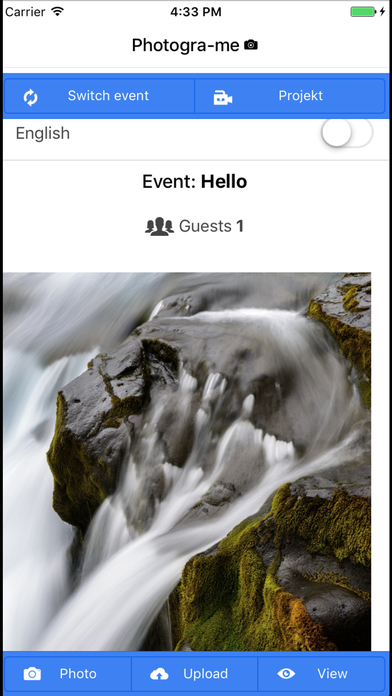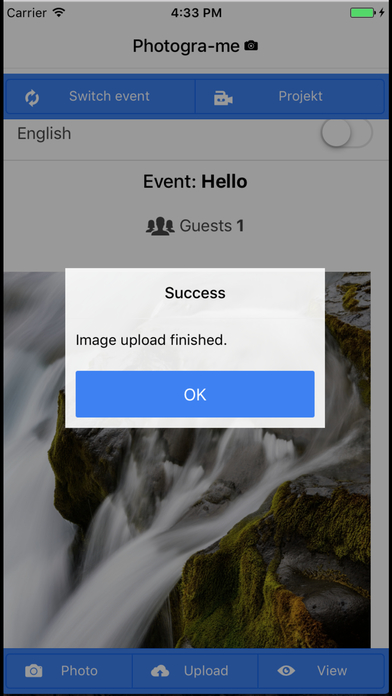Photogra-me app for iPhone and iPad
Developer: Gianluca Carbone
First release : 03 May 2017
App size: 13.11 Mb
All your guest can connect to your event and publish all the best pictures!
All published pictures will be displayed directly to the projector and everyone can enjoy it at any time during the whole event.
To get max result from the app, you need a projector to display all the pictures in a slideshow and in case also a printer where a guest can print his/her favourite pics during the event.
How to use Photogra-me as GUEST:
Step 1: Install Photogra-me
Step 2: Login with credential given by the event creator/organizer.
Step 3: Do a selfie, a normal photo or just load pics from your drive and do an upload.
Step 4: Enjoy your photo with all the other guests, projected to the wall!
Note: If creator provide a printer you can print your photo:
Click "View", select your Photo and PRINT it!
How to use Photogra-me as CREATOR:
Step 1: Install Photogra-me, a projector is mandatory for the purpose of the app, wireless printer is optional.
Step 2: Create an event with login and password
Step 3: Share your credentials with your guests
Step 4: Connect your phone or laptop to the projector and click "Project" and then "Start Slideshow": every uploaded picture will be added to the queue and displayed when is the turn.
In case you use the Laptop click "Project" and check out the URL you are redirected to show your pics.
Step 5:Follow steps above for guest to enjoy the app!
Note: If you provide a wireless printer, your guest can print the best pics of the event and remember your event forever.